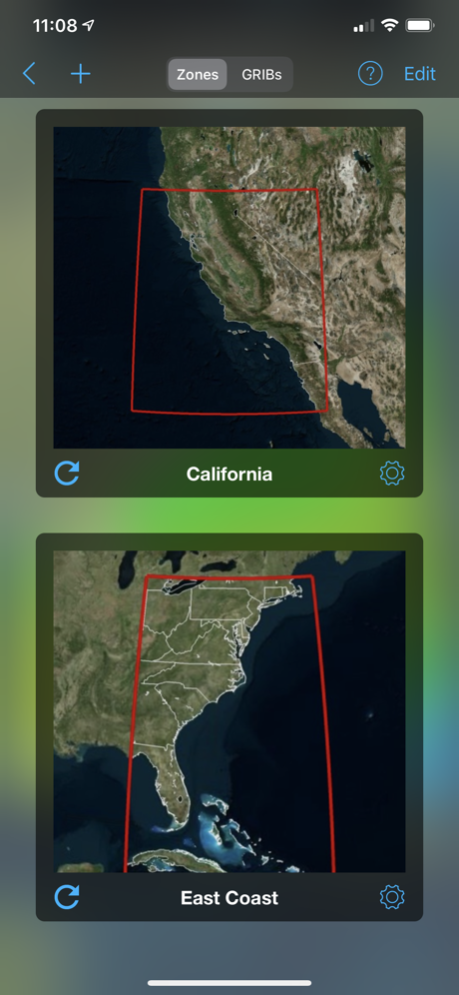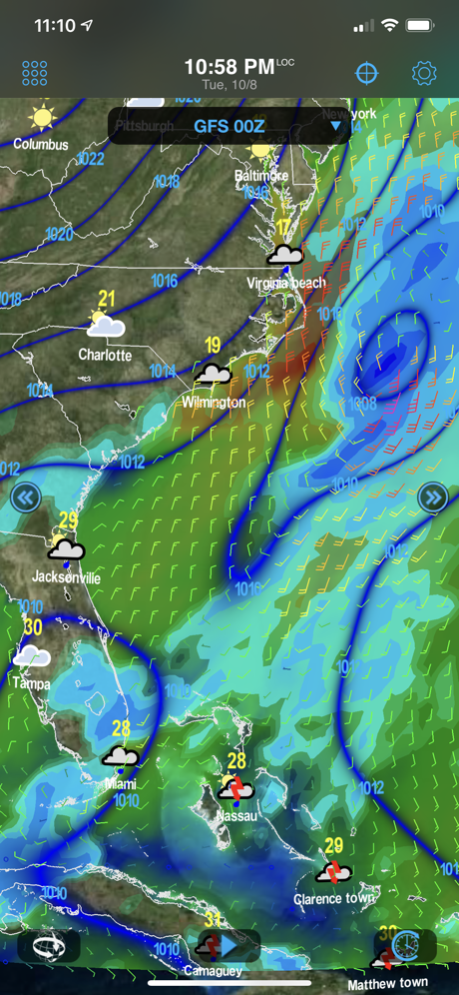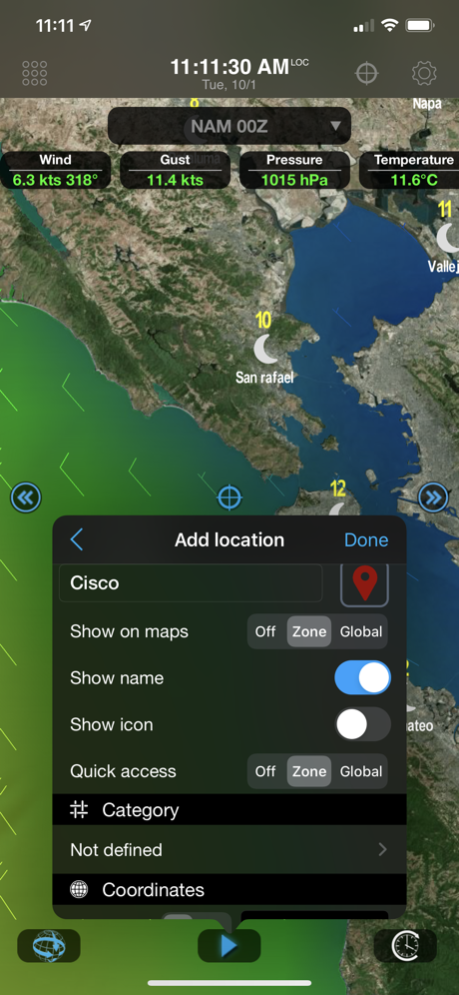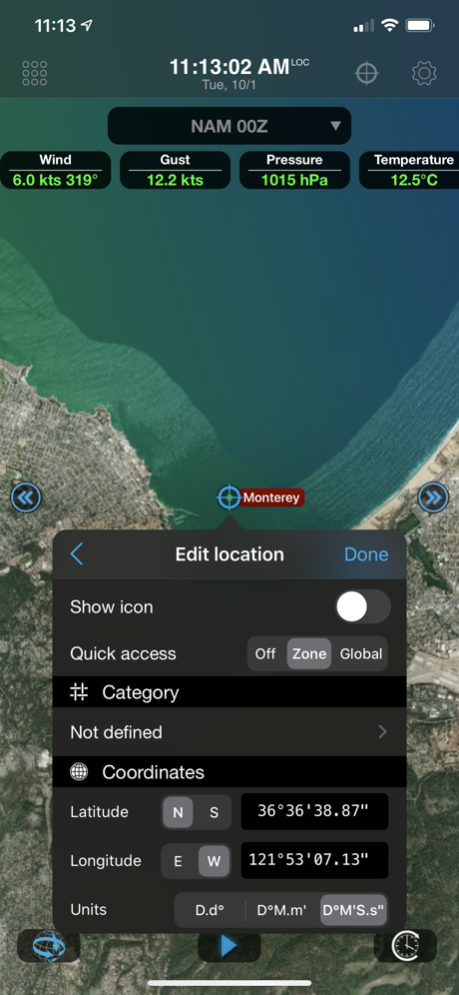Weather4D Routing 2.0.57
Continue to app
Paid Version
Publisher Description
Weather4D Routing is an outstanding meteorological and routing application based on weather and ocean data in GRIB format as well as the speed characteristics of the sailing boat (polar) and its minimum speed when operated with its engine. It benefits from an interface derived from the “Routing & Navigation” version.
Weather
GFS model is provided by default. In addition, over 35 weather and oceanographic models are available with a yearly subscription (in-app purchase). Queries and downloads are fully customizable.
The application makes it possible to create your own geographical zones and to select the characteristics of the GRIB files to download: choice of data, resolution, periodicity, file size, etc. GRIB files can be downloaded wherever you are from our servers through a regular or satellite internet connection.
Weather4D Routing displays the combined data as layered layers. All the data of a selected model is displayed by an animation in continuous time scrolling or in manual scrolling on the map.
The weather forecast is displayed in one or two windows (iPad only), offering several display combinations of the same area: navigation and weather, weather and waves or currents, comparison of different models. The two windows can be disassociated for displaying the same area at different scales.
Routing
Weather4D Routing makes it possible to optimize sailing or engine, or mixed sail-engine routes. From a theoretical route, a routing algorithm will take into account wind force and wave height constraints. When sailing, the boat polar combined with wind and current forecasts will be used to optimize performance, comfort and safety.
Several routes can be displayed to compare the outcome of different options: different forecast patterns, departure dates and times, selected constraint values. The routing can be restarted at any moment during navigation from the actual position of the boat.
Default Models and Charts
————————————
GFS global forecast model at 0.25 °, 0.5 °, 1 ° and 2 ° resolutions.
BING global chart
OSM (Opens Street Map) global chart
Optional Models (in-app purchase):
———————————————————
Weather
--------
NAM USA
GEM Global
COAMPS Europe, West Atlantic, Central America, East Pacific
ICON-EU Europe
ARPEGE Global, Europe
AROME France, Antilles, Guyane, Polynésie, Calédonie, Indien
AROME HD France
WRF France, Europe, Greece, NW Africa, Azores, Lesser Antilles, Greater Antilles
Waves
-------
MFWAM Global, Europe, France
FNMOC WW3 Global, Europe
Currents
---------
MyOcean Global, IBI, NWS, Baltic, Med
NCOM AMSEAS, USEAST, ALASKA, SOCAL, HAWAII
Nov 1, 2023
Version 2.0.57
- Various fixes
About Weather4D Routing
Weather4D Routing is a paid app for iOS published in the Astronomy list of apps, part of Home & Hobby.
The company that develops Weather4D Routing is APP4NAV. The latest version released by its developer is 2.0.57.
To install Weather4D Routing on your iOS device, just click the green Continue To App button above to start the installation process. The app is listed on our website since 2023-11-01 and was downloaded 22 times. We have already checked if the download link is safe, however for your own protection we recommend that you scan the downloaded app with your antivirus. Your antivirus may detect the Weather4D Routing as malware if the download link is broken.
How to install Weather4D Routing on your iOS device:
- Click on the Continue To App button on our website. This will redirect you to the App Store.
- Once the Weather4D Routing is shown in the iTunes listing of your iOS device, you can start its download and installation. Tap on the GET button to the right of the app to start downloading it.
- If you are not logged-in the iOS appstore app, you'll be prompted for your your Apple ID and/or password.
- After Weather4D Routing is downloaded, you'll see an INSTALL button to the right. Tap on it to start the actual installation of the iOS app.
- Once installation is finished you can tap on the OPEN button to start it. Its icon will also be added to your device home screen.